How to Leverage AI on KDP | Keyword Research for Self-Publishing, Chat GPT Plugins and Keyword Tools
- How to Leverage AI
- Jun 26, 2023
- 9 min read
Updated: Oct 17, 2023
Dive into the world of keyword research for Amazon KDP and self-publishing. Learn how to leverage AI to find profitable keywords on Amazon Books, Kindle and Audible and discover books that sell in any niche.
Introduction
Are you an aspiring author seeking to streamline your keyword research for Amazon KDP? If so, get ready to try the phenomenal plugin called Web Pilot for Chat GPT. This plugin, exclusively available for Chat GPT4, accelerates your keywords research for Amazon KDP, offering a new possibilities, as AI can read content from URLs. This plugin is a game-changer in brainstorming book title and subtitle ideas for your low content books, coloring books. and non-fiction books. Whether you're researching for ebooks or nonfiction, the Web Pilot plugin can browse any website and analyze its data, including Amazon book pages. The value of keyword research for Amazon KDP cannot be overstated; it's a key step in the self-publishing journey. I am actively self-publishing books on Amazon, and I use AI to write them. I am always looking for new ways to improve keyword search.
So, let's start from Web Pilot and let's see how you can leverage AI to amp up your keyword strategy for Amazon KDP.
🚀 The Web Pilot plugin for Chat GPT can speed up the research process for KDP (Kindle Direct Publishing).
💡 The Web Pilot plugin is only available for Chat GPT4, which requires a paid subscription.
📚 Web Pilot can browse any website and analyze its data, including Amazon book pages.
To enable Web Pilot and other plugins, click on Settings on the bottom left side of the page.

Go to the Beta Features Tab and enable Plugins.

You will see Plugins appear in your GPT-4 dropdown menu.

Search for Webpilot in the Plugins Store and click the Install button.

Accelerating the Research Process with Web Pilot
Exploring Book Titles for Inspiration
The first feature we'll dive into is the ability to use Web Pilot to explore book titles and gather inspiration. Simply provide the Chat GPT with the URL of a relevant book page on Amazon, such as, for instance: "animal coloring books for adults", and request a list of the top 20 coloring book titles. Web Pilot will swiftly analyze the page and present you with an array of captivating book titles that have already found success in the market. You can ask it in table format to view the titles better. Let's take a look at an example using Chat GPT4 and Web Pilot:
Can you give me a list of the top 20 coloring book titles from this page? Add them in a table with review count
https://www.amazon.com/s?k=animal+coloring+books+for+adults+relaxation

Web Pilot will then analyze the provided page and deliver the comprehensive list of book titles of the books in that page.

This feature is a goldmine for brainstorming ideas, visualizing the titles and other basic information in table format and start studying the market. It's a great starting point.

Extracting Keywords and Long-Tail Keywords
To further enhance your research, you can ask Web Pilot to provide you with the most used keywords and long-tail keywords from the page. Here's how you can do it:
1. In the Web Pilot interface, enter the command:
Please give me the most used keywords from titles and subtitles with number of occurrencies
and click Enter.

2. Web Pilot will extract the keywords related to the books from the page. In this example,. the keywords extracted indicate that the page primarily focuses on animals, relaxation and stress relief, featuring fun designs for adults. Additionally, it informs you about the most used keywords. 💡 Sometimes the plugins reads the entire page and not just titles and subtitles, so you will have to specify it in the prompt and exclude words like "Amazon", "Delivery", "Days", "Dates..", or they will appear in the table.

3. For a more in-depth analysis, ask Web Pilot to generate the most used long-tail keywords from the page. Enter the command:
Can you give me the most used long-tail keywords from the book titles and subtitles of this page? Keywords from minimum 2 words
and hit Enter.
4. Now you'll have a comprehensive list of long-tail keywords related to animal coloring books for adults, including variations such as stress relief, relaxing designs, Zen, mindfulness, and more. These keywords will be instrumental in refining your book title ideas and conducting further research on Amazon.

🚀 If you don't have GPT 4, you can simply select the entire content of the page in Chat GPT, (manually or copy-pasting it from other KDP chrome extensions), and ask GPT-3 to perform keyword density analysis in the titles.
Checking Title and Subtitle Length for KDP Requirements
Before working on title ideas (which will require a bit more keyword search), it's essential to ensure it complies with KDP's requirements. KDP specifies that the combination of your title and subtitle must be 200 characters or less. Ideally, shorter titles are preferable as they tend to grab attention more effectively. However, longer title can include more keywords and give more information to the potential buyer.
When working on your title, open a Google Drive Sheet, copy-paste title and subtitle and count the characters with the function =len(cell).
Make sure it's less than 198 characters, space included.

Seller App | Find Books That Sell on Amazon
SellerApp offers a fantastic resource for keyword research for Amazon KDP. You can use Seller App especally if are just starting out or operating on a tight budget, as it offers a few free trials per day, providing access to some insightful information without the need for a full subscription. Its key features you can use include keyword research and product search. Its ease of use and accessibility make Seller App an excellent stepping stone for new authors or those exploring the self-publishing process. The ability to get a taste of the platform's capabilities through the free searches is a huge bonus, making it an easy and risk-free way to analyze the KDP niches.

You can search books by keywords and select filters such as BSR, Review Count and more

You can see the list of products with these criteria, see the average BSR, ratings, opportunity score and other paramteres such as estimated number of sales per day.

You can play around with Seller App and click on the book on the left side of the dashboard to see them on Amazon.
With just a few free searches a day, you will be able to identify best selling books including specific keywords.

Publisher Rocket | Keyword Research for Self-publishing, Best Sellers, Categories and More
Publisher Rocket is an extraordinary tool that has quickly become an indispensable asset for anyone serious about self-publishing on Amazon. It enables authors and publishers to conduct comprehensive research on Amazon KDP, Audible, and Books. The Rocket offers a deep dive into keyword analytics, revealing what potential readers are searching for, and how often. Publisher Rocket also provides insights into the competitive landscape, offering detailed information about similar books and their performance.
Publisher Rocket is one of the main tools I use to do keyword research on Amazon, not only to look for keywords, but also to look for books that are selling well in specific niches.
Checkout my simple 2-steps process to find books that sell for new keywords. It takes less than 2 minutes and will give me an idea of what people are buying, as close as possible to a selected keyword.
You can insert a keyword (long-tail or short tail) in the Keyword Search function and see the related keywords that come up. In this example my input is "Coloring Book"
Publisher Rocket doesn't just provide you with data, it gives you an inside look into what Amazon's customers are actively searching for. It's like having a direct line into the mind of your potential reader, with real-time data on what keywords they're typing into Amazon and how often. Publisher Rocket’s Keywords Feature takes this even further by estimating the number of times a keyword is typed, revealing how much revenue books ranking for those keywords are making, and even the level of competition for each keyword.

From there, you can check one keyword at a time. In this example, I wanted to check "coloring book castles". Coloring book castles is not a keyword with high search volume or earnings, but I saw the low competition score, so I clicked on the green button on the right.

The buttons takes to the Competition Analyzer feature of Publisher Rocket, where I can see the exact books that rank for Coloring book castles on Amazon, with BSR, Age, Price, and Estimates Sales. You cannot sort this table yet, but you can export it. So check this out.

I exported the data in Excel, I sort them by BSR in ascending order...et voila'!
In 1 minute, I have a list of the 16 best selling books with less than 100,00 BSR ranking for Coloring book castles , a suggested keywords, found by a generic short tail input keyword.
I can now check the books on Amazon via links and get more info.
The table export gives all the columns in the main dashboard, including subtitles, author and other information.
Those books rank for the keyword inserted, so the analysis can start from there, aiming at understanding what exactly are these coloring books that people buy when they search for that keyword.

You can check each book individually, see the categories where each book appears and also click on "Unleash Categories", to see all the categories available in KDP, in all. niches.
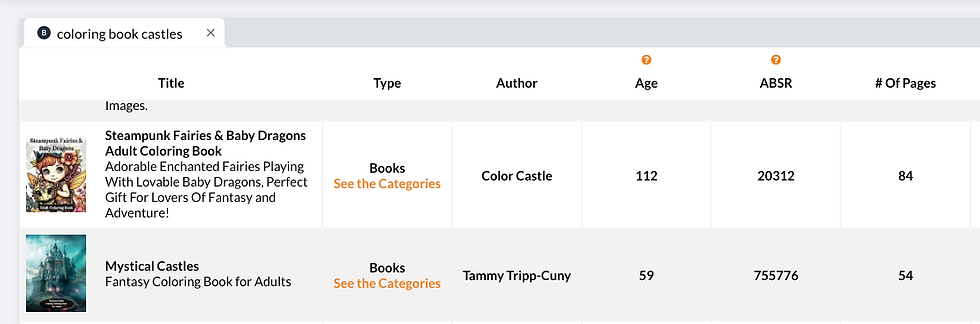
This is very useful since such a clean and precise list can't be found anywhere on Amazon.
Especially with additional data about the % of self-publisher and large publishing company (although I wouldn't focus too much on that, but rather on how those books I am studying are made and if they had social proof and a following prior to Amazon).

You can also explore each single category and get info about sales and trends in one click

And when it comes to Amazon Ad campaigns, Publisher Rocket is your secret weapon. In less than 10 seconds, it can generate a list of profitable keywords for your AMS book advertising campaign. This feature also provides you with all Amazon suggested keywords, titles, author names, ASINs, and ISBNs for creating highly targeted ad campaigns.

Unlike most of the other software, Publisher Rocket has no monthly subscription, but only a 1 time fee of 97 USD only, to get lifetime access to the Rocket! And the best thing? The software keeps releasing updates that are FREE for the customers, and they have been working to improve the tool for years, every year.
Even if you are using other tools to do keyword research for Amazon KDP, I would suggest you to install Publisher Rocket due to the great deal and many quick functions you won't find elsewhere! Also, they have a lot of free courses on Amazon Ads, Keyword Search and KDP.
Conclusion
I hope you're now inspired and equipped to take your keyword research for Amazon KDP to the next level. Whether you're researching long-tail keywords for Amazon KDP, looking for keyword tools to enhance your self-publishing journey, or strategizing for your upcoming ebook, the potential of Artificial Intelligence is boundless. And let's not forget the incredible impact of new low competition keywords for Amazon KDP coming up every day! Embrace AI and harness the power of effective keyword research. Remember, the perfect title is a reader's first impression of your book. Make it count!
Want to be the master of your online destiny?
AI's clearing the path. From cutting-edge video tools to the latest in voiceover tech, explore our handpicked AI gems. Be ahead of the curve
Check out the Best AI Tools for business here.
If you want to learn more about how to leverage AI on Amazon KDP, checkout my blog posts and books about how to create children's books with AI and how to create cookbooks with AI on Amazon KDP with the help of ChatGPT and Midjourney. They includes also tips on how to study the market beyond Amazon through free tools and how to use AI to create each element of the book: from title to cover, content, blurb, description and more!
Thank you for reading, and I will see you in the next one.
Tools for Keyword Research on Amazon KDP
ChatGPT: idea generation, script writing, marketing ideas, book writing and more
Web Pilot: Chat GPT plugins that read URLs including Amazon product pages
Seller App: Freemium desktop app to scrape Amazon, find keywords and products
Publisher Rocket: Explore KDP via keyword research, categories, competitors and more
Useful Tools for Creators
Midjourney: AI image generation via text-to-image
Elevenlabs: high-quality AI-generated voiceover
D-ID: high quality AI avatar generation and animation
CapCut: video editing and adding subtitles (download Desktop Version)
VidIQ: find keywords, video ideas and grow on Youtube with AI tools
Canva: create logos, banners, thumbnails, social media material and more
Later: best social media scheduling tool for post across social media platforms
YoutubeTranscript: instantly get a Youtube video transcript from a URL
Pictory: create videos from text, stock videos, images, AI voice, subtitles and more
InVideo: a powerful video creation tool to speed up your video production
Fliki: AI-powered voiceover tool to generate lifelike voiceovers for your videos
Looking for Ways to Make Money Online?
Checkout our Midjourney Prompt Generators that you can use for FREE to create 10 Midjourney prompts in 1 click! Use these 3 prompt generators to create Coloring Book Prompts, Random Prompts and Stickers Prompts.
Sign-up to Our Newsletter.
Stay in touch!
💡Blog Post: How to write books with AI: Discover how AI is revolutionizing the market on Amazon KDP and how to unleash Chat GPT and Midjourney to create a cookbook in 2 days!
📩 Newsletter: Sign up for our newsletter and get the latest updates, exclusive offers, and more delivered straight to your inbox. Including exclusive access to new tools and releases.
📱 TikTok: Follow us for quick, fun videos that showcase the power of AI art and the Midjourney Random Prompt Generator.
👥 Facebook: Join our community of AI and AI art enthusiasts and share your own creations, get feedback, learn how to monetize AI and connect with others.
📷 Instagram: Follow us for behind-the-scenes content, sneak peeks, and more.





Hozzászólások